SmartCAR – Masters Case Study
Motivation
Today’s society recognizes the need for economic use of energy, and saving energy where possible. There’s a lot of potential for this in the automotive sector. In the course of this case study, the challenge was to develop a car computer, that facilitates energy saving, and itself works in a power-efficient way. A framework to link vehicle and external agents, like smartphones, was developed. This framework is based upon various embedded hardware platforms that are attached to the onboard control units of the car, and it provides services to external and internal agents, such as the on-board computer Interfaces are provided to allow application developers to provide custom, helpful applications. A smartphone can use the framework to query vehicle-specific and general information.
Solution
Architecture
Because the evaluation showed that there is no technology existent to fulfill our needs, a new middleware solution was built completely from scratch using only the Android 4.0.3 SDK, an embedded server solution called RESTlet, the JAX-RS API for RESTful webservices and the Apache Commons Lang package for several String processing operations. The Figure shows the main architecture of the middleware.
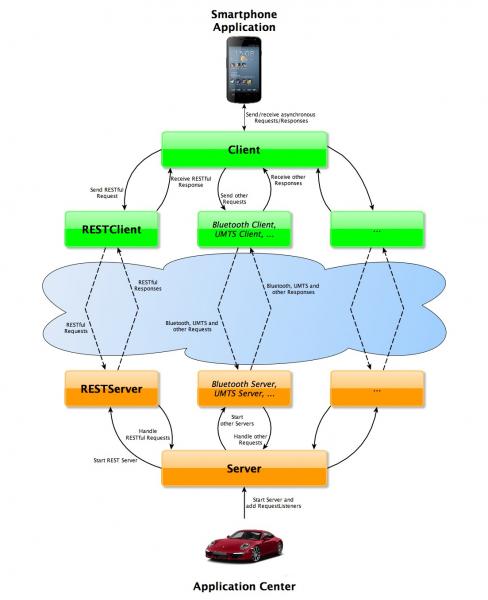
Smartphone App
The main activity (see figure) is the first view you’ll see after starting the application. It has the following elements:
|
|
|
Application Center
When starting the car, the Launcher Application will be displayed. From this application it’s possible to start other applications. Important information regarding the car can also be seen. In the Launcher Application there are two virtual buttons on the bottom, one is red and the other one is green. On the left side, there is a list of installed applications
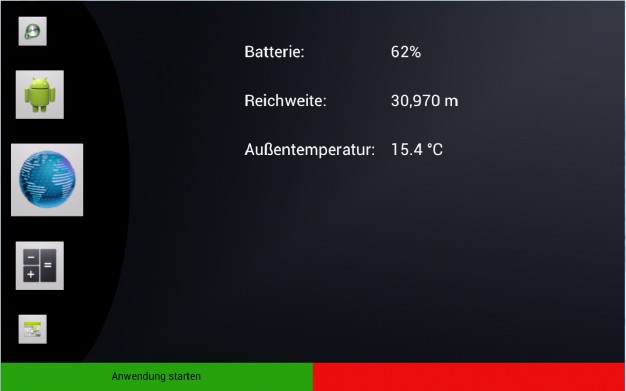
Design of the System
- News
- Research
- Teaching
- Staff
- Martin Leucker
- Diedrich Wolter
- Ulrike Schräger-Ahrens
- Mahmoud Abdelrehim
- Aliyu Ali
- Christopher Walther
- Phillip Bende
- Moritz Bayerkuhnlein
- Marc Bätje
- Tobias Braun
- Gerhard Buntrock
- Raik Dankworth
- Anja Grotrian
- Raik Hipler
- Elaheh Hosseinkhani
- Frauke Kerlin
- Karam Kharraz
- Mohammad Khodaygani
- Ludwig Pechmann
- Waqas Rehan
- Martin Sachenbacher
- Andreas Schuldei
- Mahdi Pourghasem
- Manuel Herbst
- Inger Struve
- Annette Stümpel
- Gesina Schwalbe
- Tobias Schwartz
- Daniel Thoma
- Sparsh Tiwari
- Lars Vosteen
- Open Positions
- Contact



 Dropdownmenu for choosing a car profile.
Dropdownmenu for choosing a car profile. Button for opening the car’s trunk.
Button for opening the car’s trunk. Button for opening the car’s lock. The icon will change depending on if the car is locked or open.
Button for opening the car’s lock. The icon will change depending on if the car is locked or open. Button for turning on the car’s heating. The icon will change depending on if the heating is on or off.
Button for turning on the car’s heating. The icon will change depending on if the heating is on or off. Slider for adjusting the heating.
Slider for adjusting the heating. Shows the car location. By clicking on it the location will be shown on map.
Shows the car location. By clicking on it the location will be shown on map. Shows the current battery status of the car. The battery icon will change depending on the current battery value and if the car is currently charging or not.
Shows the current battery status of the car. The battery icon will change depending on the current battery value and if the car is currently charging or not. Button for refreshing the current car data. By clicking the app will retrieve data from the car.
Button for refreshing the current car data. By clicking the app will retrieve data from the car.